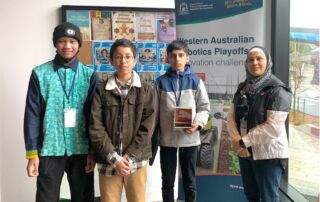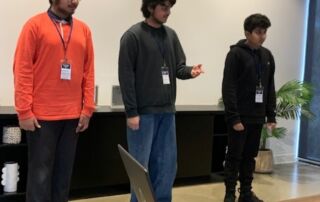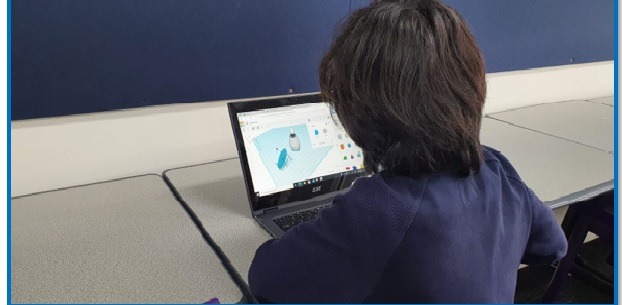13 September 2022
Term 3 is generally very full-on for the teachers. Number one, because this term is the final term for year 12s. Teachers are under immense pressure to complete the syllabus and at the same time provide reasonable revision for the MOCK and WACE exams.
- Year 12 ATAR exams begin in week 10 of term 3, and we wish them all the very best for their upcoming exams. This also marks the final term for year 11s and 10s. Both these cohorts will begin their new academic year in week 2 of Term 4 2022.
- Year 11 ATAR exams being in week 8 of term 3.
- Year 10s will be writing their end of term tests in week 9.
May Allah (SWT) make these difficult times easy for these students.
WARP 2022 competition
Two teams from year 9 boys class participated in the WARP (Western Australian Robotics Playoffs) 2022 Innovation challenge that took place on 27th August 2022 at Curtin University. The challenge for students was to investigate a real-life primary industries problem and present a possible solution. The boys were given four weeks to prepare a presentation with the solution.
Team 1 comprising of Abdul Gaffar, Nubaid and Luqman chose the topic of: How can we reduce the number of harvester fires in WA? This team came 3rd in the competition and won $250 as the prize money that the school can utilise in purchase of STEM items
Team 2 comprising of Ahmed Nabeel, Hussein and Shafiq chose the topic of: what is the next big plant-based meat product for the Australian market This team came 2nd in the competition and won $500 as the prize money that the school can utilise in purchase of STEM items. They provided the vegan option by using mushrooms to cook the very Aussies staple – meat pie.
The judges were impressed with the preparation of the teams, the depth of knowledge and their confidence with which they presented. They especially commended the students on simple trouble shooting techniques and the attitude as they remained unfazed by the fact that there was no projector. This showed the students willingness to deliver the presentation even if there were obstacles and admired their ‘come what may’ attitude.
PRESENTATION IN THE ASSEMBLY
The efforts of these boys were recognised in the assembly in week 8 by awarding them with trophies and cash money of $20 EACH. Well done and tremendous effort and best of luck for next year.
STEM outreach incursion by curtin university
On 2nd of September 2022, two representatives from Curtin University who are involved in STEM outreach program came to present a hands-on activity to the year 9 students at the Kewdale campus. The details of the activity are mentioned below:
Coding & Automation: Speedy-bots
Design and adapt a programmable Lego robot to move and manipulate objects around a field. Best suited to students as an introduction to coding.
Students got an opportunity to mechanically improve the robot by adding Lego arms and also improve the performance of the robot using a program. All in all, students enjoyed this activity as it gave them an opportunity to get involved in a hands-on activity, build, and improve the design of the robot and also use a programming language (scratch) to make the robot work.
The Year 10’s this term were delving into the creation of databases via the use of Microsoft Access. A database allows students to gather data into information and store it securely. A database program allows the data to be processed into information, something that can be communicated and understood. The main significance of using a database in comparison to Spreadsheet programs such as Excel is that it can be securely protected and requires specific keys to be able to be viewed (for example they cannot be emailed unless put into a winzip/rar file).
Through the use of this program students had created their tables via entering their field names (their headings) and selected appropriate data types for them via the design view – this ensures that no data of the incorrect type is input in (for example putting in letters where only numbers should be written like for a phone number).
Once the field names are constructed the students can then go back into the datasheet view and type in their data – if any incorrect type of data is input the program will pick this up through the data type that was selected when designing the table. The program also detects duplicate data and would not let you proceed if duplicate data for what we call our primary key – an identifier such as a name or ID which is unique to that entry.
Microsoft Access has a variety of different features that make it an exceptional database program including being able to creating reports so the data is presented in a printable and formal format and a query which lets the user not only sort out and find specific data with multiple criteria but also input calculations. The most unique feature that makes it pleasing to the eye in presentation is the creation of a data entry screen via a form, which creates uses a drag and drop feature from your data, automatically showing data records one at a time through an aesthetically pleasing platform. Using Microsoft Access using the ascending/descending, filter and criteria tools makes it easy for organization and location of suitable information.
The students have worked exceptionally well on creating 4 different databases on a variety of different scenarios in which they delved into exploring these skills and features.
Braille Blocks for STEAM
Two students in year eight are creating Braille blocks using TinkerCad, a web application. This project is for helping visually impaired people. The protrusion is attached to the surface so that it can be recognized with the touch sensitivity of the foot sole and the cane. They are creating the alphabet A-Z and Numbers 0-9.
Students are also creating Box for Braille blocks to keep it secure and more presentable.
Creating an animated Game using Roblox
Another student in grade seven is creating a game using ROBLOX, in which programming language is used to create a game. In the game, there is a character moving, and different characters can change in color, size, material, and transparency.
Microbit e-Pet
A year 9 student, Aatika Haqqi, came up to suggest creating an e-Pet toy to mimic a real-life pet without the hassle of having a real live one. She says the pet would be able to be fed, entertained and kept clean all through the use of a Micro:bit chip. Her application and understanding of basic biology, psychology and human entertainment value makes this project commendable.